Selling E-Books: How to Create Your Own Ebook Site
0Writing your own e-books won’t be an easy process. Once you are done with your book, you should take time to promote it. Your readers may be able to find you on Amazon or other sites on their own. That does not mean you should wait for them to notice your work. Putting together a website for each e-book you have written would be a great practice. You will have an easier time promoting your work aggressively through your own site. Don’t know any web programming? These 5 e-book landing page themes and templates can help:
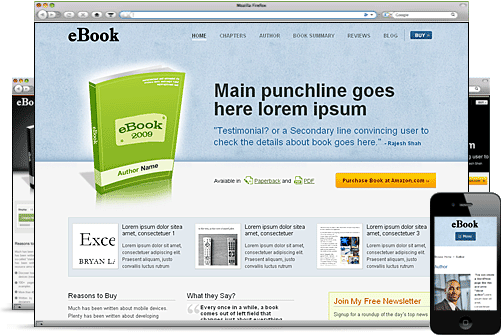
eBook Theme: designed for WordPress sites. WordPress is very easy to learn. By using this theme, you will be able to bring your e-book site online faster. The theme is WooCommerce friendly and has a responsive design.
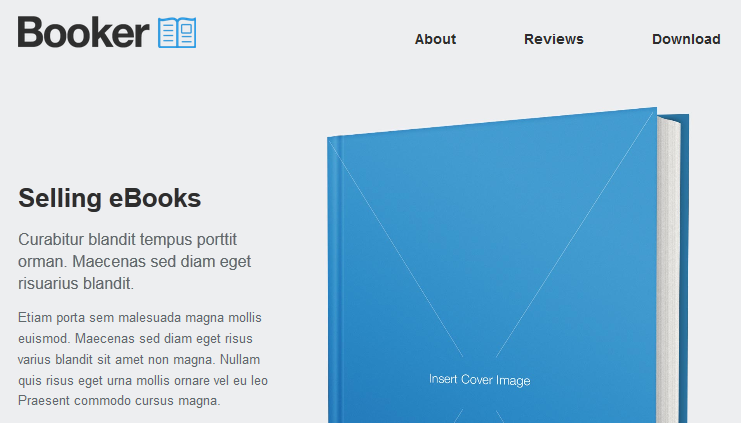
Booker: a HTML5 + CSS3 template for selling e-books. You can add your book cover and customize the design easily. Booker looks fine on small and large screens.
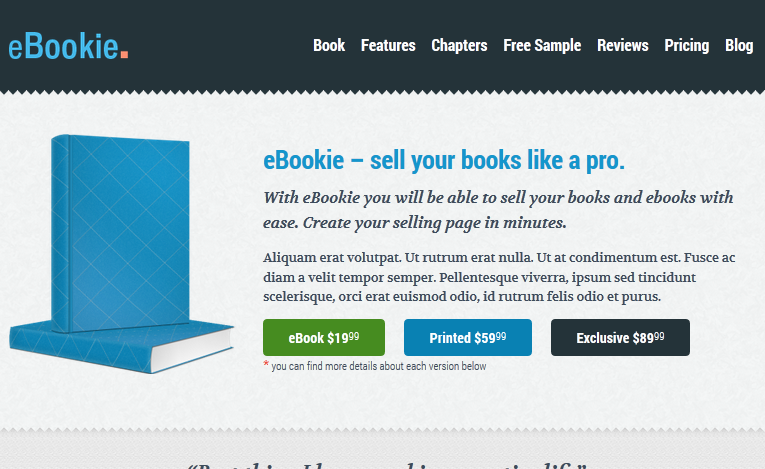
eBookie: an e-book landing page theme for WordPress. It has unlimited colors and a responsive design. The theme is WPML ready. It could work for international authors too.
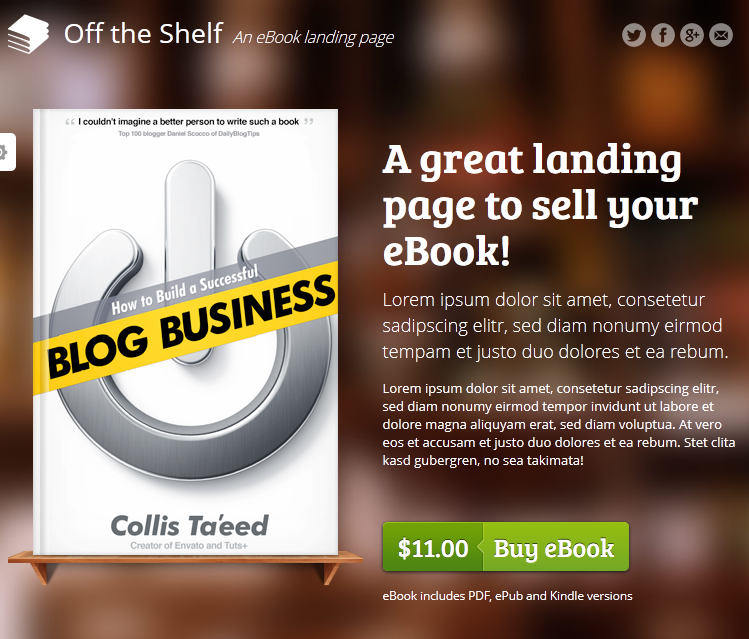
Off the Shelf: one of my favorite templates here. It is very lightweight and looks quite elegant. The template has 10 gradients, 8 solid colors, 15 background images, and 10 textures.

BookPage: another landing page for internet marketers. It does have a testimonial carousel and 6 styles. You can use this to promote your Amazon books or sell them directly on your site.
Making a living as an author can be challenging especially when you are not well-known. You will have a better chance selling books by promoting your works aggressively online. The above templates help with the process.










