Nook HD/HD+ Firmware Update 2.1.1
0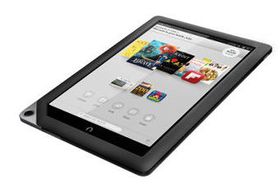
With the Nexus 7 2 around, not a lot of people are excited about buying NOOKs. Those of you who have a NOOK HD or NOOK HD+ now have a new software update though. Here is how you can get the update:
The ver2.1.1 update is available over the coming weeks as an automatic download that will roll out to registered NOOK HD+ devices connected to Wi-Fi (Wi-Fi should be turned ON and connected to a hotspot, and the device should be left in sleep mode). Or to get the software update right now, be sure you are connected to a Wi-Fi hotspot, tap the Settings icon in the Status bar at the top of your screen, tap on All Settings, then tap on Device Information, and check to see that your Software version matches the number at the top of this page. If it does not, tap on Software version and then tap on the Check for updates button. Follow any on-screen instructions. Do not turn off your device while it is downloading or installing a software update.
The update addresses a few performance issues. This is by no means a major upgrade like the one from earlier this year but never hurts to keep your tablet’s software up-to-date.










