Kindle Question: How To Transfer Manga to Kindle
0
Credit: ireaderreview.com
In the past few months, we have been asked this question so many times: how would someone go about downloading manga and transferring the files to Kindle.
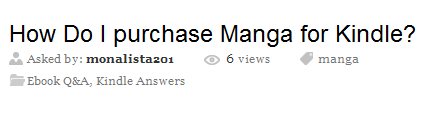
There are plenty of websites that offer pirated manga titles. We simply can’t recommend and discuss those sites here. If you happen to own the work you want to put on your Kindle, you are better off using a software package like Mangle to optimize your manga files for your Kindle. Many websites have published detailed sets of instructions on ways one can read Manga on Kindle. Here are the instructions from Mangle’s official website:
- Add images to the current book by selecting the “Book | Add | Files” or “Book | Add | Directory” menu items
- If certain images are not in the order you want, select them in the window, and select the “Book | Shift | Up” or “Book | Shift | Down” menu items
- Configure the book title and image processing options by selecting “Book | Options”; this will be the title you see in the Kindle home menu
- Create a root-level directory on your SD memory card/Kindle called “pictures” (case might matter)
- Once you are satisfied with the your images and options select “Book | Export” and select the “pictures” directory you just created
- After the export is complete your new manga books will show up along with all your other books (if they don’t for some reason, press Alt+Z while on the home menu)
That’s all it takes. You don’t need an iPad to be able to read manga digitally without needing your computer.










