Installing Pixel Qi displays: Fast and Easy
0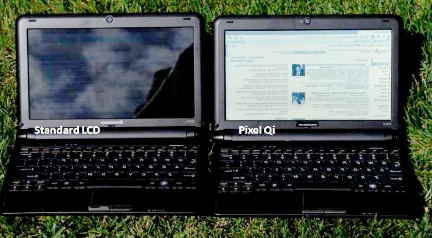
Credit: Pixel Qi
A while ago, we ran a story about Pixel Qi display that netbook owners can pick up to turn their mini laptops into an e-book reader. Regular laptop screens have a backlight that puts strains on our eyes when reading documents on them for long hours. Pixel Qi displays give their users the option to turn the backlight off:
Like standard backlit LCD displays, Pixel Qi displays renders quality full-color images, full-motion video, and high screen brightness. However, in environments with high ambient light levels, the 3Qi’s reflective mode contributes to the image, allowing the backlight to be turned down or off. This unique capability delivers significant power savings, an attractive screen and a comfortable reading experience, with very high resolution. Outdoors, Pixel Qi’s Transflective 2.0 technology comes into play – each pixel is mainly reflective, but has about the same transmissive efficiency as a standard LCD, enabling the user to experience a crisp image with excellent contrast and *brightness* in any light. This highly “green” LCD consumes 80 percent less power in reflective mode, yet delivers a better contrast ratio and equivalent reflectance typical of the best electrophoretic displays.
While these screens are very exciting, some people have had some hesitation about these over the installation process. Fortunately, installing these screens is easier than it looks on paper. The experts at Make Magazine have demonstrated how one can install a Pixel Qi display fast:
The only downside to these screens seems to be price at this point. Each of these screens will cost netbook owners $275. That’s as expensive as some of the mid-tier netbooks. Price aside, this screen will add a whole new dimension to netbooks. It would be nice if some laptops came with these right out of the box.
Your turn: are these screens worth it?










