How to Upload Books To Google Play Books
0Google has announced a number of exciting updates this week already. Google+ and many other Google services are getting an upgrade. Google Play Books have gotten an update too. Users are now able to upload up to 1000 DRM-free EPUB or PDF files to their account. Once your books are updated, you will be able to access them from Google Drive or your computer. To get started, head to Google Play Books, and click on My Books link.
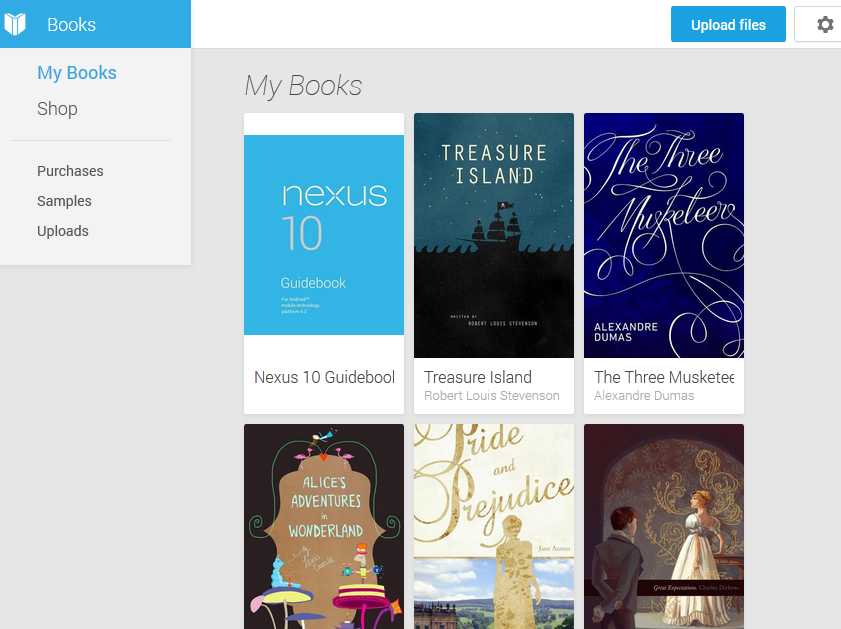
You can upload your books to Google Play via drag & drop. Page position, bookmarks, and notes will be synced to the cloud. Keep in mind that large ebooks (over 50MB) will take a few minutes to be processed. While not all popular file formats are not supported, this is a move in the right direction by Google.
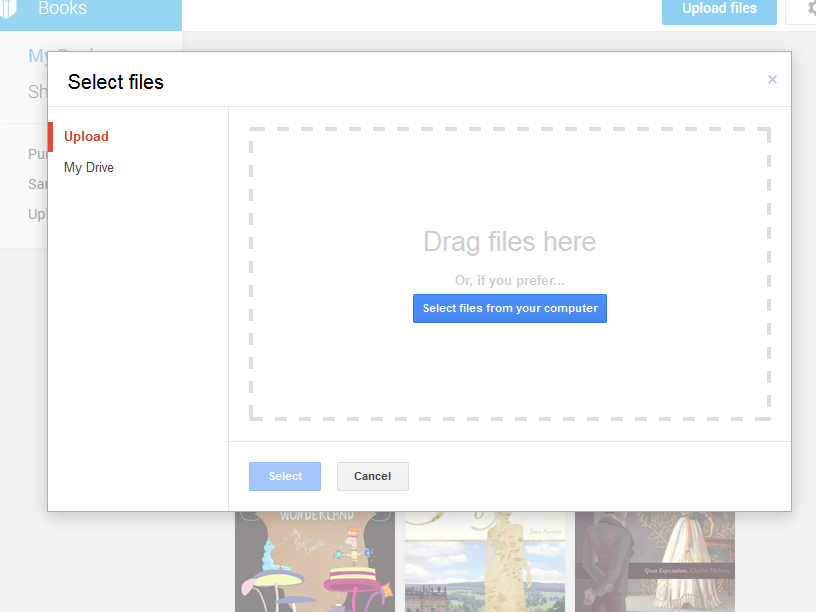
You will be able to access your uploaded books online or on mobile devices (using the appropriate apps). We have already covered how you can get your hands on free e-books, so all you have to do is upload your favorite ones to Google Play Books, and you are set.










