How To Read Everything on iPad – 8 Apps
0The iPad is more than just an e-reader. It is capable of handling all types of files. You can use your tablet to read comic books, keep up with blogs, go through PDF documents, and catch up with social media updates. Here are 8 iPad apps that let you do those and more:

Comic Zeal Comic Reader: allows you to go through your comic books on your iPad. Lets you organize your series and interact with your titles.
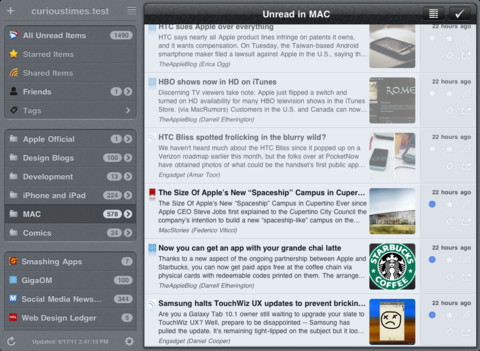
Mr. Reader: this is the perfect tool for those of you who keep up with your RSS feed religiously. It not only looks great, it syncs with Google Reader. It supports various services such as Facebook and Twitter.

Flipboard for iPad: one of the most popular iPad applications for doing some major reading. It supports your RSS feeds and various social networks. It makes your content into a magazine.

QuickReader for iPad: want to learn how to read your books faster? This app can help you increase your reading speed.

DjVu Reader: many e-reader apps are incapable of opening DjVu files. This tool can handle small and large DjVu files on iPad.
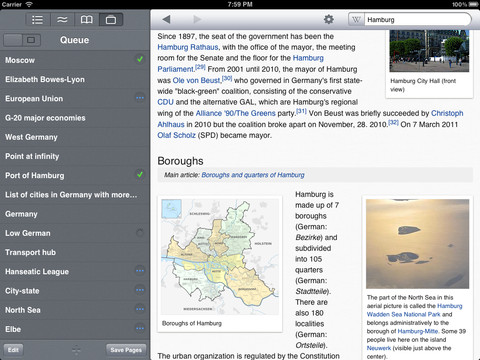
Wikipanion Plus for iPad: you can use this app to go through Wikipedia articles more productively. Lets you manage your reading queue and download articles for offline viewing.

MegaReader: a pretty e-reading app that brings a ton of free e-books to
your tablet. It has various color schemes and is highly customizable.
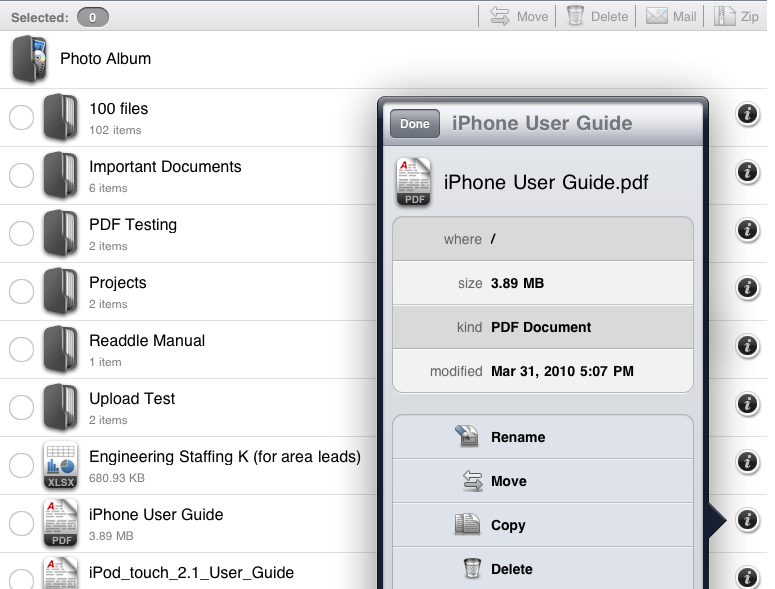
ReaddleDocs for iPad: an all in one document viewer for iPad. It opens PDF, Office, and iWorks files. Supports iDisk, Dropbox, and Google Docs services. Makes managing your files easier.
iPad is more than just a reader. With the above apps, you can get more reading done on your tablet.










