How to Borrow Books on Kindle DX: for Prime Members
0In case you have not been paying attention, Amazon provides a ton of e-books for Kindle Prime owners to borrow for free. It already has complete instructions for Kindle Fire and Kindle Touch owners on how to borrow e-books. Things are a bit more complicated for Kindle DX owners though. The Kindle DX software has not been updated for a while, so the device is not as convenient to use for borrowing as the Kindle Fire or Kindle Touch. But there is an easy way to do this on Amazon.com.
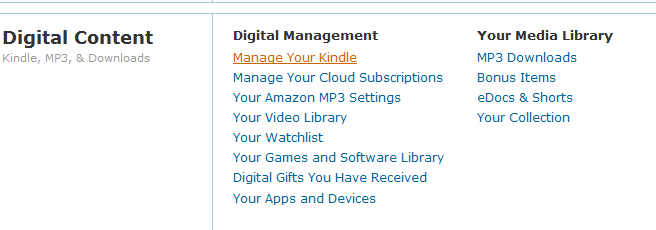
To get started, go to Your Account on Amazon and click on Manage your Kindle. From there, work your way towards your Loans and choose your Kindle DX as the device you want to deliver your e-book too.
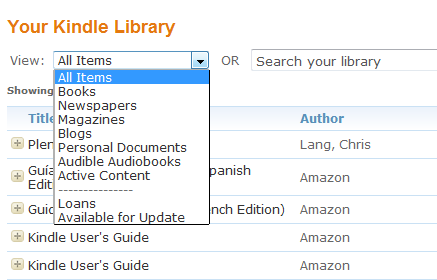
There are other actions available for you to take advantage of as well. For instance, you can download the book that you have borrowed to your computer or return it when you are done with it.
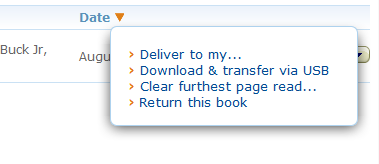
Let’s hope Amazon release a new Kindle DX or update the software on the existing model in the future. In the meantime, you can easily send the books you want to borrow to your device from Amazon.com. You’d be surprised how many great e-books you can borrow for free on Amazon.com with your Prime membership.










