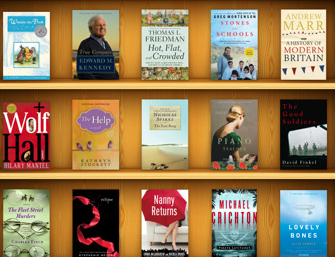7 Best E-book Reader Apps for iPad
0The iPad gets a lot of flak for not taking advantage of e-ink technology to display e-books. But if you can forgive that shortcoming, it can make a heck of an e-book reader. It’s much more capable than Nook and Kindle in many other areas. Besides, you can always count on iTunes and the thousands of applications in it to enhance the capabilities of your iPad.
While the iPad is a powerful device, you are still going to have to install a few apps to transform it into a real e-book reader. These 7 e-book reader apps for iPad should get you on your way:
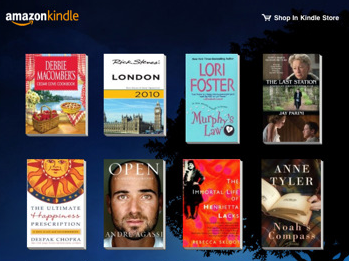
Kindle for iPad: the iPad may not completely replace your good old Amazon Kindle. But, by taking advantage of this app, you can bring your Kindle apps to your iPad in a painless fashion.
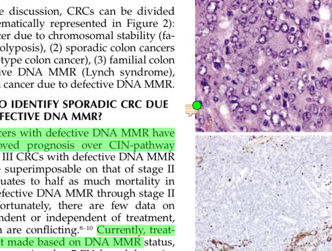
iAnnotate PDF: a killer PDF reader for iPad that not only can read all your PDF files, but it allows you to annotate them and take notes as well. Great for college students.
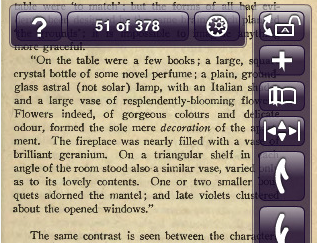
X Djvu Reader: a cool e-book reader app for iPad that reads all your Djvu files. It also supports other popular formats such as PDF, doc, and xls.
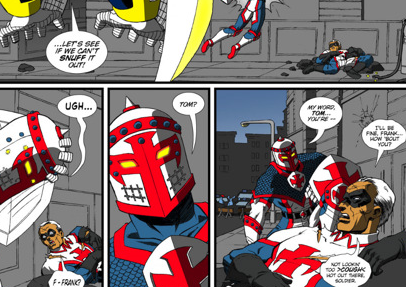
Comic Zeal Comic Reader 4: your Kindle is not exactly capable of reading those color comic books. Thanks to this app, you can read those on your iPad.
iBooks: iBooks for iPad is a no brainer. If you want to purchase books from Apple and view them on your iPad, you are going to need this free app.
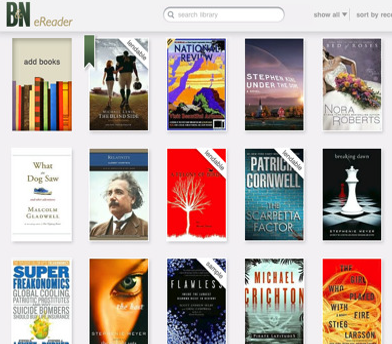
B&N eReader: those of you who own a B&N nook and an iPad are going to need this app. Very similar to Amazon Kindle app for iPad in many ways. This is a free app.
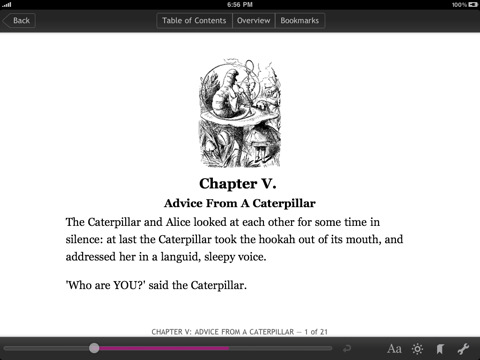
eBooks by Kobo: developed for those of you who have adopted Kobo’s innovative e-book reader. This app lets you download the e-books you have already purchased as well as access to a few free classics.
As you can tell, the iPad is not so bad after all once you get to know it. With that in mind, what’s your favorite iPad e-book application?