@author: Amazon Aims to Connect Authors and Readers
0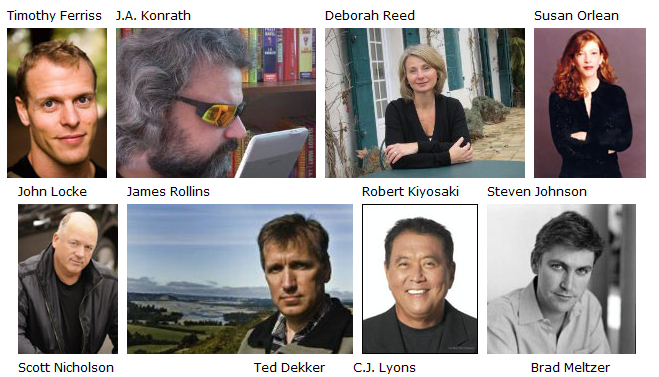
Have you ever been in a situation where you have wanted to ask your favorite author a question while reading his/her latest work? Amazon has introduced a new service (@author) to give Kindle users the chance to ask authors questions on their device. As the name of the service suggests, it is powered by Twitter.
Amazon explained the process on Kindle Daily Post:
To ask one of these authors a question from a Kindle book, just highlight a passage using the 5-way controller, type “@author” followed by your question, and Share. We’ll tweet the question to the author and post it on the Author Page; you’ll automatically receive an email if the author answers your question. You can also ask a question from the Author Page of a participating author; look for the “Ask a question” link beneath the author’s biography or next to one of the author’s books if you want to ask a question specifically about that book.
As you can tell, your answers won’t be in real time. Not all questions will receive answers. The service is still in its early phases so it won’t be perfect. @author feature also ties in Amazon’s social network kindle.amazon.com. If you follow an author and manage to get an answer from him/her through @author service, your question and answer will become Public Notes in your book.
How do you ask questions? Amazon has simplified the process:
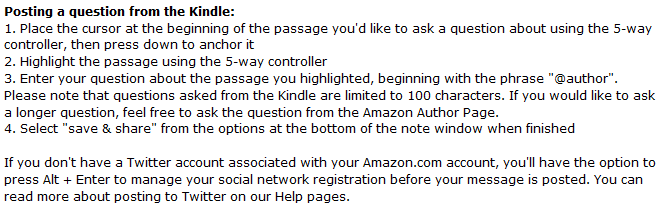
How successful this new service will be is anybody’s guess at this point.










