Amazon Kindle Dilemma: To Sleep Or Not To Sleep
0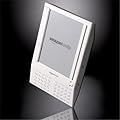
So should you turn your Kindle off when you are done reading or will putting to sleep enough? That’s the main question I have heard from a few Kindlers. I think it really depends on what you do with your Kindle. I used to be heavy Kindle user, and usually put my Kindle in sleep mode when I was done reading. Obviously, you want to turn the wireless connection off to enjoy more battery life, but if you use Kindle a lot, I don’t a whole lot of point in turning it off and on all the time.
Now if you only use your Kindle once a day or maybe every other day, then you may want to turn it off. Believe me, some Kindle owners use their Kindles less frequently than others. I used to be a hardcore Kindle user, but a lot of books that I read are not on Kindle yet, and I couldn’t find any PDF versions of them (we are talking about technical computer books here). So for me, it makes sense to turn it off in order to get more battery life for Kindle.
Now what if you have subscriptions? If you are getting WSJ on your Kindle, you can put it to sleep at night and turn the wireless on ONLY in the morning. It shouldn’t be a problem. Some users like to put the wireless on all night to get WSJ as soon as possible. That’s fine too, but it’s overkill.
At the end of the day, it all comes down to what you prefer to do with your Kindle. I like to turn every electronic off when I am done with them. Essentially, if a device is off, it can’t lose any lifetime. I am not suggesting that sleep mode with shorten the life of your device, but I’d like to not take any chances, not with my Kindle anyway after all the time it took for me to get it!










