Quick Tip: How to Add EPUB Books to iBooks
0Many folks assume that adding PDF and EPUB books to iPad is difficult. It is true that you can’t simply plug in your iPad and treat it like a flash drive. At the same time, adding files to iBooks using iTunes is quite straight forward. To get started, connect your tablet to your computer. Once iTunes recognizes your device, click on the library button and choose ‘Books’ to start transferring documents to your device.
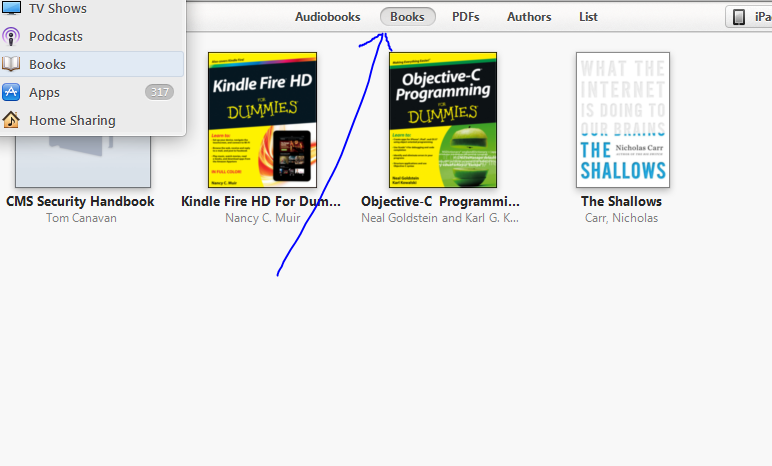
You can add EPUB documents to iBooks by dragging and dropping them onto iTunes. It will take care of the rest for you. The same applies to PDF files. Of course, you can always add e-books to your iPad using iTunes File Sharing interface. Just select the right app and drag & drop your e-books (it could be Kindle, ReaddleDocs, or any other app for that matter).
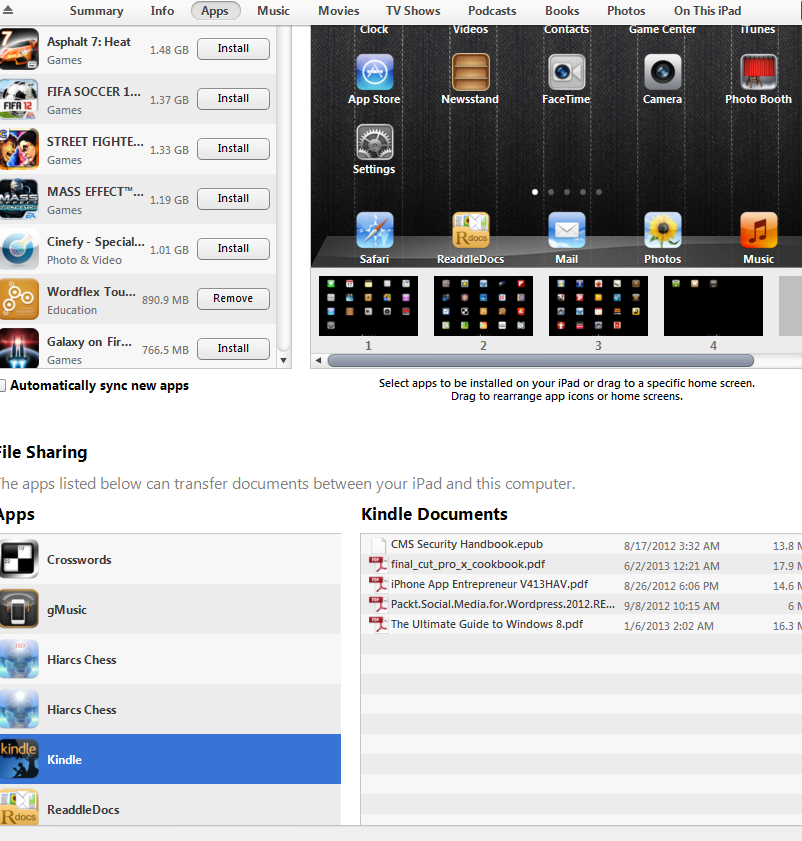
You don’t need to use iTunes to add files to your iPad but as you can see the process is very straight forward. If you buy most of your books from Amazon or B&N, you won’t have to worry too much about this.










