Lost Your Kindle? Amazon Should Offer “Find My Kindle”
12Just recently, Apple upgraded iOS to bring a whole set of new features to iPad and iPhone. One of the most exciting features about this upgrade is “Find My iPhone.” It’s a free application that lets iPhone and iPad owners find out where they have lost their device. That is quite a powerful tool for anyone who has lost gadgets such as phones in the past. Kindle owners lose their devices too. Unfortunately, there is no easy way to recover Kindles unless someone honest finds your e-reader and sends it back your way. The story reported on SFGate happens to Kindle owners all the time:
My husband gave me a Kindle at Christmas. I lost it in May. I left it in a hotel room in Puerto Rico. I had been reading in bed and must have tossed the sheets over it in the morning. When I called the hotel from the airport, the manager said the Kindle wasn’t there. But it is, I said. On the bed! No, sorry, nothing…. During the flight, I pictured the hotel housekeeper at a pawnshop in San Juan counting her ill-gotten proceeds.
Unfortunately, Amazon does not provide a “Find Kindle” feature to its customers at this point. That means if you lose your Kindle, you should do some hoping and praying. Kindle owners are better off including their contact information on their screensaver. Attaching a contact label to the front or back of Kindle would not be a bad idea either.
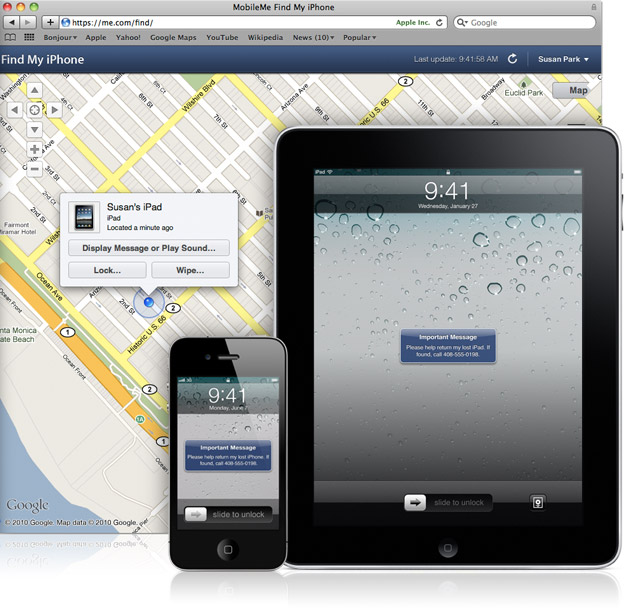
Considering that many Kindle owners connect their device to the Internet at some point, it should not be that difficult for Amazon to figure out where a Kindle device is lost. It is not a foolproof process, but it beats the alternative. Amazon has been working on Kindle API for quite some time. Why not introduce an app or two that can help Kindle owners recover their lost or stolen Kindles more effectively?
Losing a Kindle is never fun. Amazon has some instructions on what Kindle owners can do if they lose their device:
First, deregister Kindle via the Manage Your Kindle page.
If your Kindle is found and we’re contacted, we’ll arrange for it to be returned to you. To file a police report, please contact your local police department.
You will also want to make sure that you cancel any active Kindle subscriptions on the Manage Your Kindle Subscriptions page. Canceling the subscription will ensure that you are no longer billed; you’ll also receive a pro-rated refund for remaining issues you already paid for. You always have the option of subscribing at a later date.
That is merely not enough at this point.
Please share your lost Kindle stories below. Did you manage to recover your device?










