How to Turn On/Off Private Browsing for Safari on iOS 7
0Private browsing is a great idea if you don’t want your tablet to remember the sites that you visit. That could cause issues when you are using cloud services such as Kindle. In order to make the Kindle Cloud Reader work in Safari, you should turn private browsing off. It is quite easy to do in iOS 7. All you have to do is type the URL for a site, tap on it, and click on the private item at the bottom of your screen.
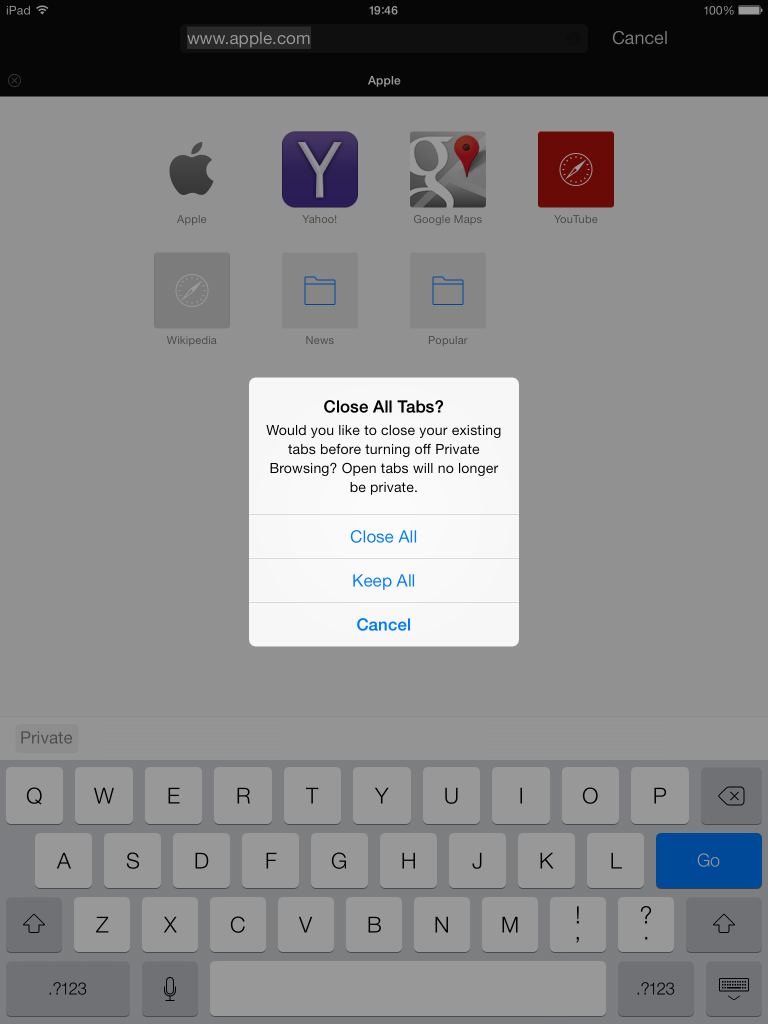
Why would you need to use this trick? The Kindle Cloud Reader service might not work properly if you have private browsing turned on. In fact, Amazon will tell you what to do in that case. As you can see, it only takes a couple of seconds to get this done.










